uadmin-railway
Golang and uAdmin CI/CD using 🚅Railway!
Steps to Deploy
- Make sure to create a Github account and link it with 🚅Railway
- Click
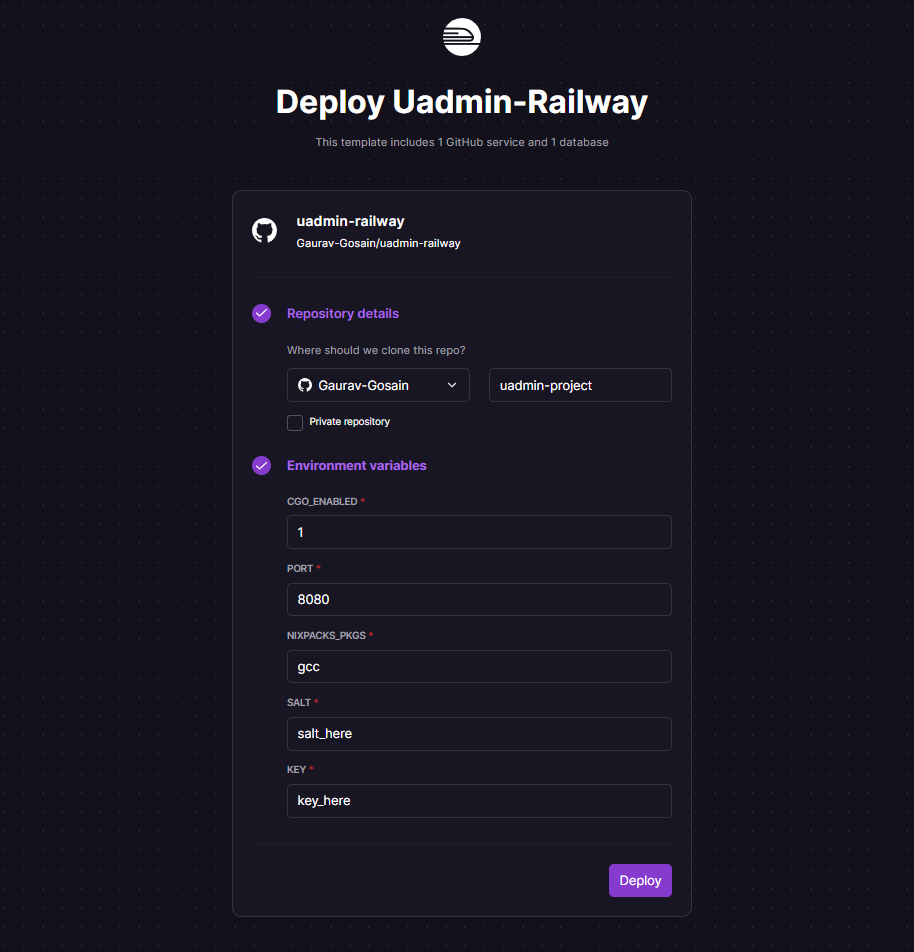
- Give your new Repository a name (and select the visibility if you want to make it private)
- Set the Environment Variables to the following (you can change the port as per your needs):
| Value | env variable |
|---|---|
1 |
CGO_ENABLED |
8080 |
PORT |
gcc |
NIXPACKS_PKGS |
encryption key used for encrypting and decrypting the database |
KEY |
salt used for encrypting and decrypting the database |
SALT |
NOTE: The
PORTvalue here needs to match the port where uAdmin is exposed to (the default value is8080and I recommend not changing it unless necessary)
- and finally click on
Deploy
TA-DA! 🎉 Your app is deployed!
- A github repository will be created with the name you gave in the previous step
- A uadmin instance is run
- It is hosted on a live URL (which you can find in the
Deploymentstab of your project) - The expected port is exposed
- An SSL certificate is generated
- A MySQL database is automatically created and linked to uAdmin
- The database is encrypted using the
KEYandSALTenvironment variables
All that with a click of a button and a few environment variables!


Finally, to setup this repository locally, you can follow the steps below:
- Head over to github and clone the repository that was created for you.
- Clicking on MySQL on the railway dashboard will give you the following details:

- The values for the fields like
host,port,user,passwordandnamecan be found in the above screenshot from the fieldsMYSQLHOST,MYSQLPORT,MYSQLUSER,MYSQLPASSWORDandMYSQLDATABSErespectively.
- The values for the fields like
host ⇄ MYSQLHOST
port ⇄ MYSQLPORT
user ⇄ MYSQLUSER
password ⇄ MYSQLPASSWORD
name ⇄ MYSQLDATABSE
- Create a
.databasefile in the root of the repository and add the following content to it using the values mapped from the previous step:
{
"type": "mysql",
"name": "railway",
"user": "root",
"password": "********************",
"host": "*********************.railway.app",
"port": 1234
}
- Create a
.encryptfile in the root of the repository and add the following content to it usingKEYandSALTenvironment variables from the railway dashboard:
{
"KEY": "*********************",
"SALT": "*********************"
}
You can test the connection to the MySQL instance by running the following command in the root of the repository locally (assuming you have go installed on your machine):
go mod download; go build .; ./railway
Commit these changes to the repository and push them to github.
Now for the cool part!
Since railway automatically deploys the app whenever there is a change in the repository, you will see that a new build is triggered and the app is deployed with the changes you made as soon as you push them to github!
To fix:
[ ERROR ] Hanlder.NewLogger. Unix syslog delivery error
Update on the above error: The issue is solved in HEAD and will be releases in a new version with the update. (~Internal Sources 👀)
About me
Star History










